Step 1: Go to www.mikrotik.com click on Download, Select your Motherboard (If it is not Intel original or AMD then you should select Other x86), Now Download ISO image, You will also download winbox for remote administration from right side:
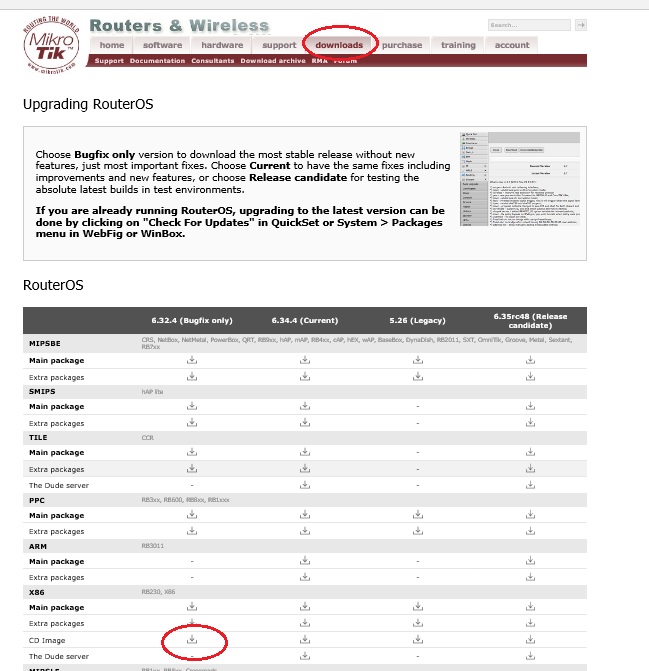
Step 2: Install procedure: After write your CD, boot from CD ROM (select BIOS 1st boot setting CDROM). press “a” for select all package, then select “i” for install, Press y, y. That’s all, Install will be completed.
Step 3: Start Configuration: Connect your Mikrotik Router with your PC with a UTP cable.
Step 4: Collect Winbox software (or download it from www.mikrotik.com), Click on MAC scan, select the mac which has shown, login with admin user, no password.
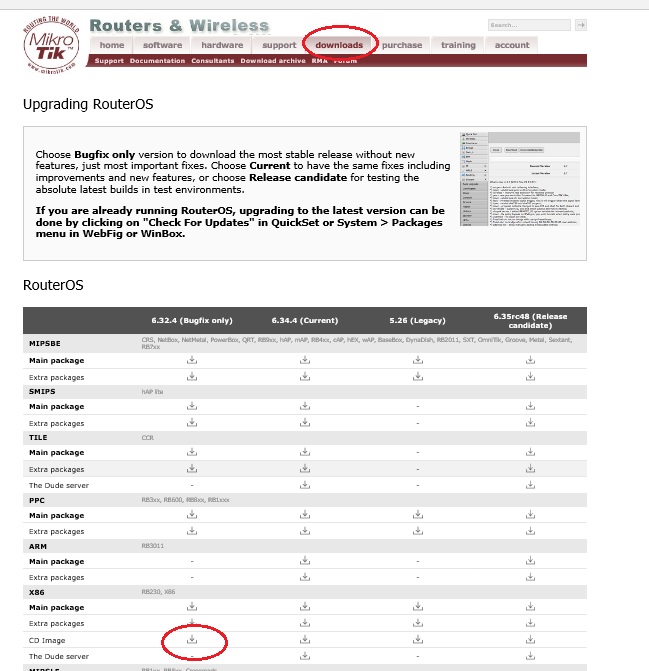
Step 2: Install procedure: After write your CD, boot from CD ROM (select BIOS 1st boot setting CDROM). press “a” for select all package, then select “i” for install, Press y, y. That’s all, Install will be completed.
Step 3: Start Configuration: Connect your Mikrotik Router with your PC with a UTP cable.
Step 4: Collect Winbox software (or download it from www.mikrotik.com), Click on MAC scan, select the mac which has shown, login with admin user, no password.
END

